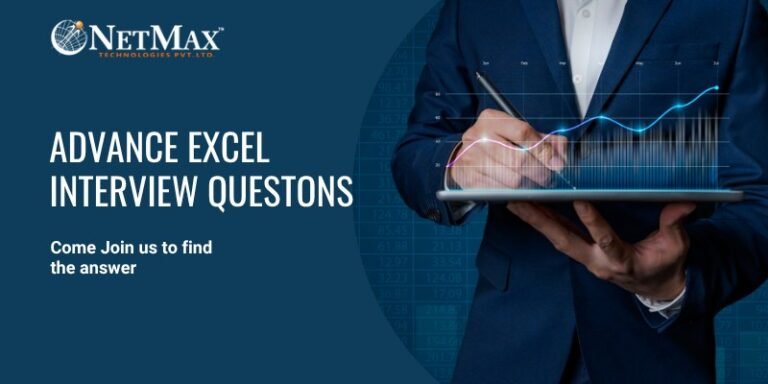
Preparing for a Advance Excel interview can be daunting, whether you’re a fresher or experienced professional. This guide covers latest Advance Excel Interview Questions and Answers to help you succeed.
Pivot table is a tool in Excel to summarize and analyze the data. You can create it by selecting your data range, going to the Insert tab, clicking PivotTable, and arranging fields in the Pivot Table Field List.
VLOOKUP searches for a value in the first column of a table and returns a value from a specified column. Syntax: VLOOKUP(lookup_value, table_array, col_index_num, [range_lookup]).
VLOOKUP searches vertically and HLOOKUP horizontally. VLOOKUP syntax: VLOOKUP(lookup_value, table_array, col_index_num, [range_lookup]); HLOOKUP syntax: HLOOKUP(lookup_value, table_array, row_index_num, [range_lookup]).
INDEX and MATCH are used together to look up values dynamically. INDEX returns the value of a cell at a given position, and MATCH finds the position of a value in a range. Combined, they offer a flexible lookup solution. The syntax is INDEX(array, MATCH(lookup_value, lookup_array, [match_type])), where array is the range of cells containing the data, and MATCH finds the row or column number.
SUMIFS adds up the cells that meet multiple criteria. The syntax is SUMIFS(sum_range, criteria_range1, criteria1, [criteria_range2, criteria2], …). sum_range is the cells to sum, criteria_range is the cells to evaluate, and criteria is the condition that must be met.
LOOKUP is used to find a value in a single row or column and it returns a value from the same position in another row or column. Syntax: LOOKUP(lookup_value, lookup_vector, [result_vector]).
FILTER returns an array that meets a given criteria. Syntax: FILTER(array, include, [if_empty]).
COUNT counts numeric cells.
COUNTA counts non-empty cells.
COUNTIF counts cells meeting a specific condition. Syntax: COUNTIF(range, criteria).
AGGREGATE function is used to perform calculations while ignoring errors.
Syntax: AGGREGATE(function_num, options, ref1, [ref2], …).
Goal Seek is a tool that finds the input needed for a specific result. Go to Data > What-If Analysis > Goal Seek, and set the target value and cell to change.
13) What is the use of the SUBSTITUTE function?
SUBSTITUTE replaces text in a string. Syntax: SUBSTITUTE(text, old_text, new_text, [instance_num]).
Conditional formatting is used to change the appearance of cells according to specified conditions. To apply it, select the cells, go to the Home tab, click on Conditional Formatting, choose a rule type (e.g., Highlight Cells Rules, Top/Bottom Rules), and set the conditions and formatting.
Data validation is a feature that controls the type of data entered in a cell. Select the cells to apply validation, go to the Data tab, click on Data Validation, choose the validation criteria (e.g., whole number, decimal, list), and specify the condition.
The TEXT function changes the way a number appears by applying specified format to it. Syntax: TEXT(value, format_text).
ISBLANK checks if a cell is empty or not. ISBLANK(value) returns TRUE if empty, FALSE otherwise.
The TRIM function in Excel removes extra spaces from text and leaves single space between words. Syntax: TRIM(text).
DATEDIF calculates the difference between dates in years, months or days. Syntax: DATEDIF(start_date, end_date, unit), where unit specifies the time unit.
Create a Pivot Table, then go to Analyze > PivotChart and choose a chart type to visualize the Pivot Table data.
Combine charts, tables, and slicers on one sheet, using dynamic data sources and linking to summarize key information.
Select data, go to Data > Remove Duplicates, and choose columns to check for duplicates.
Array formulas perform multiple calculations on one/more items. Enter with Ctrl+Shift+Enter. They can return single/multiple results.
Excel’s solver tool is used for what-if analysis and optimizes a formula’s result based on constraints. Access via Data > Solver, define the objective, variables, and constraints, and solve.
Use Text to Columns in the Data tab. Choose delimiter or fixed width to split text accordingly.
Use IF, SUMIF, COUNTIF, etc., to calculate based on conditions. Example: =SUMIF(range, criteria, sum_range).
Use Pivot Tables, data consolidation features, or Power Query to combine data from multiple sources.
Go to Data > Get External Data > From Text, select the CSV, and use the wizard to import.
In Power BI, choose Get Data > Excel, select your Excel file, and import the data to create visualizations.
Go to Review > Protect Sheet, set a password (which is optional), and choose actions users can perform on the protected sheet.
Use File > Info > Protect Workbook, set a password, and choose protection options.
Right-click a cell, choose Insert Comment or New Note, and enter your feedback for others to see.
You now have a comprehensive collection of Excel interview questions spanning every skill level. Consistent practice and real-world application will prepare you to confidently tackle any interview scenario.
Looking to elevate your professional journey? Check out our Data Analyst Masters Program to develop highly sought-after analytical capabilities.
Learn Data Analytics and advance excel with hand-on projects and experts guidence at Netmax Technologies.