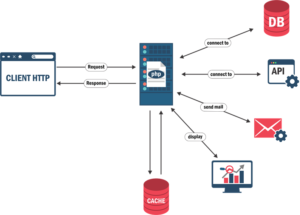Preparing for a python django framework interview ? This guide covers latest django framework interview questions and answers to help you succeed.
Here’s a list of the frequently asked python django questions with answers on the technical concept which you can expect to face during an interview.
Django is a high-level Python web framework that enables rapid development of secure and maintainable websites. It follows the model-template-views (MVT) architectural pattern and emphasizes reusability and “don’t repeat yourself” (DRY) principles.
Key features of Django include:
1.An ORM (Object-Relational Mapping) for database interactions
2.URL routing
3.Templating engine
4.Form handling
5.Authentication system
6.Middleware support
7.Built-in admin interface

To create a Django project, you use the “django-admin startproject projectname” command in your terminal.
To create a Django application within a project, navigate to the project directory and use the command “python manage.py startapp appname”.
A project refers to the entire application and configuration, while an app is a web application that performs a specific task. A project can contain multiple apps.
Difference between a project and an app in Django
| Feature | Project | App |
| Definition | Refers to the entire application and configuration in Django. | A web application that performs a specific task. |
| Components | Contains multiple apps and configuration settings. | Contains models, views, templates, and other resources for specific functionality. |
| Purpose | Organizes the overall structure of the Django application. | Provides specific functionalities within the project. |
| Reusability | Specific to a particular application; not reusable across projects. | Can be reused in different projects if designed modularly. |
| Example | A blog website containing several apps like authentication, commenting, etc. | A comment system app or a user authentication app. |
The manage.py file is a command-line utility that lets you interact with your Django project. It provides commands for running the development server, database migrations, and other tasks.
A model in Django is defined as a class that subclasses django.db.models.Model. Each attribute of the class represents a database field.
Example:
from django.db import models
class Person(models.Model):
name = models.CharField(max_length=100)
age = models.IntegerField()
Migrations are Django’s way of propagating changes you make to your models into your database schema. They are created using python manage.py makemigrations and applied using python manage.py migrate.
You can query the database using Django’s ORM. For example, to get all objects of a model:
all_objects = Person.objects.all()
To filter objects:
filtered_objects = Person.objects.filter(age=30)
The Django REST framework (DRF) is a powerful and flexible toolkit for building Web APIs. It provides features like serialization, authentication, and viewsets for creating RESTful APIs.
To create a REST API using DRF, you define serializers, views, and URLs.
Example:
from rest_framework import serializers, viewsets
from .models import MyModel
class MyModelSerializer(serializers.ModelSerializer):
class Meta:
model = MyModel
fields = '__all__'
class MyModelViewSet(viewsets.ModelViewSet):
queryset = MyModel.objects.all()
serializer_class = MyModelSerializer
To optimize database queries, use techniques like:
QuerySet methods (select_related, prefetch_related)
Indexing fields in models
Using Django Debug Toolbar to analyze queries
Example:
from rest_framework import serializers, viewsets
from .models import MyModel
class MyModelSerializer(serializers.ModelSerializer):
class Meta:
model = MyModel
fields = '__all__'
class MyModelViewSet(viewsets.ModelViewSet):
queryset = MyModel.objects.all()
serializer_class = MyModelSerializer
Django’s ContentType framework provides a way to track all models installed in your Django project and enables generic relationships and permissions.
A Django template is a text file that defines the structure or layout of an HTML file. It can contain variables and tags that are replaced with values when the template is rendered.

To render a template, you use the render function in your view.
from django.shortcuts import render
def my_view(request):
return render(request, 'template_name.html', {'key': 'value'})
Views in Django are responsible for processing user requests, interacting with models, and returning the appropriate response, often rendering a template with data.

URLs in Django are set up using the urls.py file. You define URL patterns and map them to views.
Example:
from django.urls import path
from . import views
urlpatterns = [
path('home/', views.home, name='home'),
]
To implement custom middleware, you define a middleware class with __init__, __call__, and process_request/process_response methods.
Example:
class MyMiddleware:
def __init__(self, get_response):
self.get_response = get_response
def __call__(self, request):
response = self.get_response(request)
return response
def process_request(self, request):
# Process request here
pass
Forms in Django are handled using the forms module. You define a form class and use it in your views to handle user input.
Example:
from django import forms
class NameForm(forms.Form):
your_name = forms.CharField(label='Your name', max_length=100)
File uploads in Django are implemented using FileField or ImageField in a model and handling the file in the view.
Example:
from django.db import models
class MyModel(models.Model):
file = models.FileField(upload_to='uploads/')
#In the view:
from django.shortcuts import render
from .forms import MyForm
Django’s session framework is used to store and retrieve arbitrary data on a per-site-visitor basis. Sessions are implemented using the request.session object.
Example:
def my_view(request):
request.session['key'] = 'value'
value = request.session.get('key')
Django’s admin interface is a built-in application that provides a web-based interface for managing Django models. It’s highly customizable and can be enabled by registering models in admin.py.
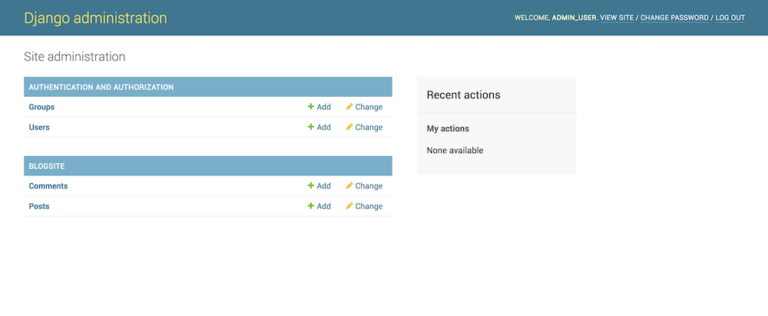
Signals in Django are implemented by creating a receiver function and connecting it to a signal using the @receiver decorator.
Example:
from django.db.models.signals import post_save
from django.dispatch import receiver
from .models import MyModel
@receiver(post_save, sender=MyModel)
def my_handler(sender, instance, **kwargs):
# Your code here
Middleware is a way to process requests globally before they reach the view or after the view has processed them. Middleware components are defined in the MIDDLEWARE list in settings.py.
To implement custom middleware, you define a middleware class with __init__, __call__, and process_request/process_response methods.
Example:
class MyMiddleware:
def __init__(self, get_response):
self.get_response = get_response
def __call__(self, request):
response = self.get_response(request)
return response
def process_request(self, request):
# Process request here
pass
Database configuration is done in the settings.py file using the DATABASES dictionary.
Example:
DATABASES = {
'default': {
'ENGINE': 'django.db.backends.sqlite3',
'NAME': BASE_DIR / "db.sqlite3",
}
}
Static files are served using the STATIC_URL setting and the collectstatic command. You define the static files’ directory using the STATICFILES_DIRS setting.
Example:
STATIC_URL = '/static/'
STATICFILES_DIRS = [BASE_DIR / "static"]
Django’s caching framework is used to store the output of expensive computations to make websites faster.