Getting Started With Exploratory Data Analysis
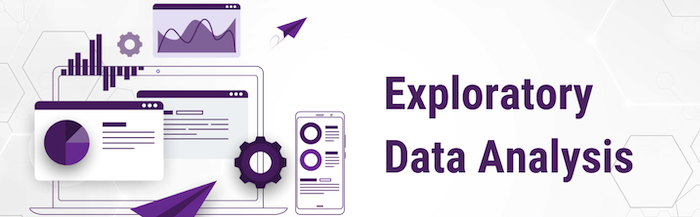
Introduction
Understanding your data through Exploratory Data Analysis with Python is one of the most essential steps in any data science project. This procedure, called exploratory data analysis (EDA), entails analyzing your dataset to find trends, spot abnormalities, and obtain insightful knowledge that will help you with analysis and modeling.
EDA is a crucial skill set that can make or break your data science projects; it’s not just a fancy term or tagline. Before starting any complicated modeling or analysis, thoroughly examine your data to identify any hidden insights, prevent costly errors, and ultimately produce more accurate and dependable results.
However, what precisely is EDA, and how can it be carried out efficiently? We’ll go over the fundamentals of EDA in this blog post and offer a step-by-step tutorial to get you started with this crucial data science technique.
Understanding Exploratory Data Analysis (EDA)
Fundamentally, analysis of the data (EDA) involves examining and breaking down a dataset in order to fully explain its primary features. This includes searching or looking at the distribution of the data, spotting anomalies and outliers, looking for patterns and connections, and finally coming up with theories and inquiries that can direct additional research.
EDA is frequently referred to as an iterative process because every new finding or insight has the potential to open up new research directions and raise new questions. This is an essential step in the data science process because it enables you to:
- Recognize the context and qualities of your data
- Detect any possible problems or needs for data cleaning
- Discover connections, patterns, and hidden trends.
- Make assumptions and provide guidance for feature engineering
- Choose the right modeling methods and algorithms.
By investing time in EDA upfront, you can avoid making assumptions or jumping to conclusions too quickly, ultimately leading to more robust and reliable models and analyses.
Using Python for EDA
Python offers several powerful libraries to perform Exploratory Data Analysis with Python, such as Pandas and Matplotlib. We’ll be concentrating on using Pandas and Matplotlib, two crucial Python libraries, in this guide.
Step 1 Loading Data for Exploratory Data Analysis (EDA) in Python
Your dataset must be loaded into a Python environment as the first step. Use Pandas’ read_csv() or read_excel() functions to import tabular data into a DataFrame when working with CSV or Excel files.
Once loaded, use functions like shape, info, head, and tail to get a high-level understanding of the DataFrame’s contents and structure.
Step 2: Clean Your Data for EDA Using Pandas
Analysis accuracy can be significantly affected by missing data and outliers, so it’s critical to find and fix these problems as soon as possible. Functions like isna(), dropna(), and fillna() are provided by Pandas to identify and manage missing values.
Use statistical methods for outlier detection, such as computing z-scores, or make use of visualizations, such as box or scatter plots, to find extreme values and perhaps remove or handle them.
Step 3:Visualizing Data in Python for Exploratory Data Analysis
One of the most effective parts of EDA is data visualization, which can highlight trends and insights that are hard to see from just numbers. Matplotlib provides a large number of visualization options in accordance with its Pyplot plotting library.
Histograms for numerical variable distributions, box plots for group comparison and outlier identification, scatter plots for investigating the relationships between numerical variables, and bar/pie charts for categorical data are examples of common techniques.
Step 4: Explore Variable Relationships in EDA Using Python
Analyze the connections and correlations between the variables after you have a clear understanding of the individual ones. This can assist in locating hidden patterns and possible predictors or features for your models.
Correlations can be calculated with Pandas using functions like corr() and cov(), and relationships and patterns can be seen visually with Matplotlib’s scatter plots and heatmaps.
Step 5: Developing Hypotheses and Next Steps
As you work through EDA, you’ll probably come across interesting trends, anomalies, or reflections that demand more research. At this point, you can begin developing theories and determining possible lines of inquiry for further analysis or modeling.
For instance, you might assume that two variables can be predicted from each other if you observe a strong correlation between them. As an alternative, you might consider handling a collection of outliers as a distinct cluster or segment if you find that they have unique characteristics.
Note that EDA is an iterative process, so when new insights arise, don’t be afraid to investigate new directions or go back to earlier steps.
Conclusion:Why Exploratory Data Analysis (EDA) Matters in Data Science
Exploratory Data Analysis (EDA) is a crucial step in the data science workflow that should never be overlooked. By thoroughly understanding your data, identifying patterns and anomalies, and formulating hypotheses, you can lay a solid foundation for accurate and reliable modeling and analysis.
By mastering Exploratory Data Analysis with Python, you can become more confident in your ability to clean, visualize, and interpret complex datasets.
Recall that EDA is a continuous process that should be reviewed as your comprehension of the data changes rather than a one-time assignment. You’ll eventually become adept at seeing patterns, spotting possible problems, and ultimately deriving the most value possible from your datasets with practice and experience.